机器学习容器
· 6 min read
关键术语
- 容器 Container- 一种标准化的轻量级软件包,可将应用程序的代码和依赖关系捆绑在一起,以便在任何环境中可靠运行。
- 容器注册中心(Container Registry)- 用于存储、共享和部署容器镜像的存储库,通常集成到 CI/CD 管道中。例如 Docker Hub、AWS ECR。
- 容器协调 Container Orchestration- 利用 Kubernetes 和亚马逊 ECS 等平台对容器进行自动管理、扩展和协调。
- 持续交付- 通过 CI/CD 管道自动化部署,快速可靠地构建、测试和发布容器的软件开发实践。
- 基础设施即代码(Infrastructure as Code)--通过机器可读的定义文件管理网络、计算、存储等基础设施,而不是手动流程。实现可重现性。
- 无发行版容器 Distroless Container- 经过优化的容器映像,只包含应用程序、运行时语言和基本系统库,省略了外壳、软件包管理器等。提高安全性。
Containerized Microservices
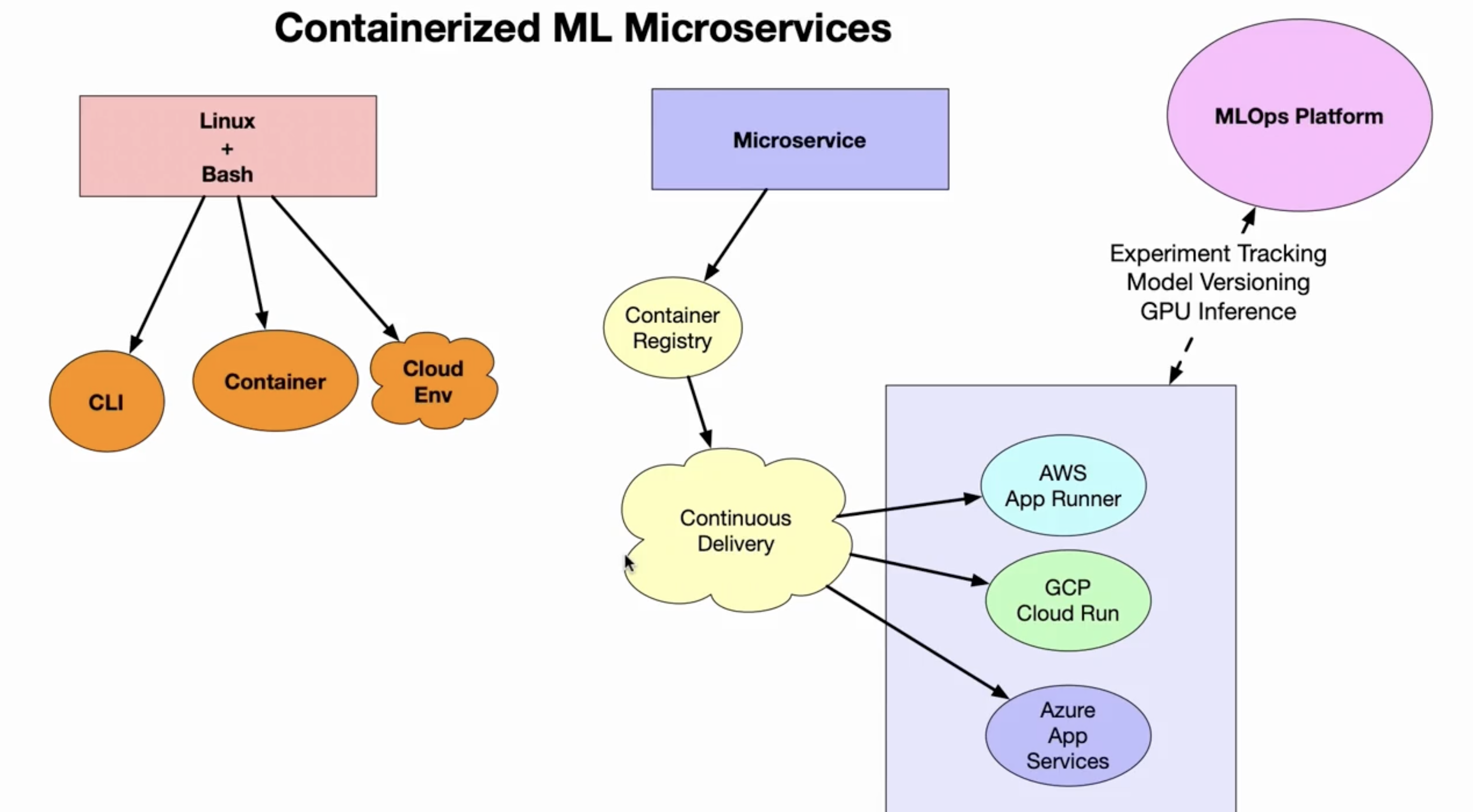
Containerized Machine
- AWS ECR
- AWS App Runner
- AWS Cloud 9 with machine learning codes
FROM public.ecr.aws/lambda/python:3.8
RUN mkdir -p /app
COPY ./main.py /app/
COPY model/ /app/model/
COPY ./requirements.txt /app/requirements.txt
RUN pip install --no-cache-dir --upgrade -r /app/requirements.txt
WORKDIR /app
EXPOSE 8080
CMD [ "main.py" ]
ENTRYPOINT [ "python" ]
# pylint: disable=no-name-in-module
# pylint: disable=no-self-argument
from fastapi import FastAPI
import uvicorn
import mlflow
import pandas as pd
from pydantic import BaseModel
from fastapi.responses import JSONResponse
from fastapi.encoders import jsonable_encoder
class Story(BaseModel):
text: str
def predict(text):
print(f"Accepted payload: {text}")
my_data = {
"text": {0: text},
}
data = pd.DataFrame(data=my_data)
result = loaded_model.predict(pd.DataFrame(data))
return result
# Load model as a PyFuncModel.
loaded_model = mlflow.pyfunc.load_model('model')
app = FastAPI()
@app.post("/predict")
async def predict_story(story: Story):
print(f"predict_story accepted json payload: {story}")
result = predict(story.text)
print(f"The result is the following payload: {result}")
payload = {"FakeNewsTrueFalse": result.tolist()[0]}
json_compatible_item_data = jsonable_encoder(payload)
return JSONResponse(content=json_compatible_item_data)
@app.get("/")
async def root():
return {"message": "Hello Model"}
@app.get("/add/{num1}/{num2}")
async def add(num1: int, num2: int):
"""Add two numbers together"""
total = num1 + num2
return {"total": total}
if __name__ == '__main__':
uvicorn.run(app, port=8080, host='0.0.0.0')
如何做模型部署?
- 准备模型
- 使用 Databricks 平台训练好模型
- 在网络上下载模型
- 打包模型到镜像推送到 AWS ECR 库
- 使用 AWS App Runner 服务部署模型服务
- Curl 访问模型服务
如何准备模型?
- 从网络上下载模型
- AutoML 技术训练模型,使用 Databricks, SageMaker, Azure ML Studio
- 从头构建模型
- 直接通过 Endpoint 对外服务模型能力
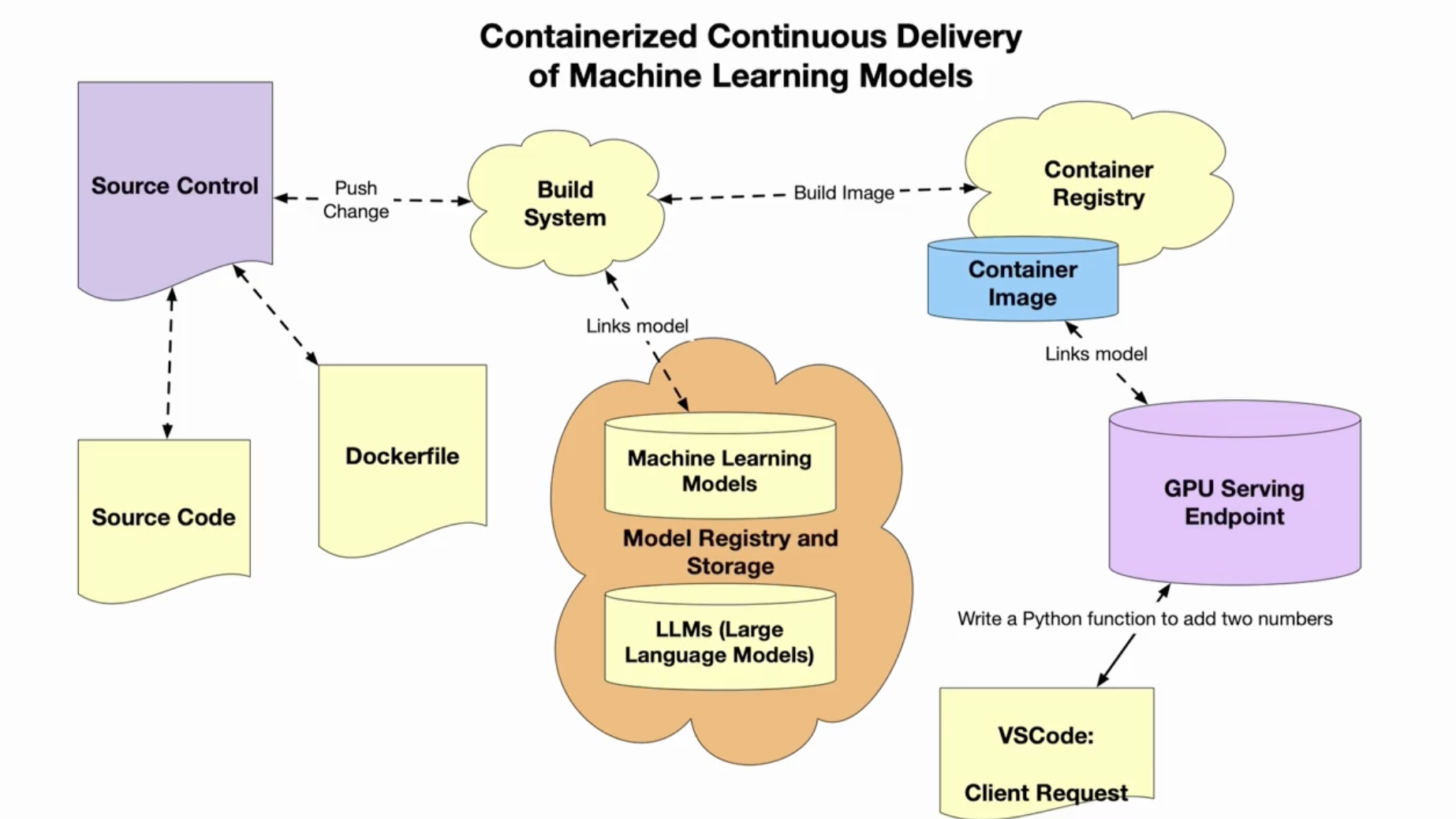
Build Distroless Container
alfredodeza/rust-distroless-azure
多阶段构建技术
FROM rust:1.67.0-buster as builder
WORKDIR /usr/src/app
COPY . .
RUN cargo build --release
# Now copy it into our base image.
FROM gcr.io/distroless/cc-debian10
COPY /usr/src/app/target/release/rust-tokenizers-api /usr/local/bin/rust-tokenizers-api
CMD ["rust-tokenizers-api"]
| 特性 | 分层构建(Layered Builds) | 多阶段构建(Multi-stage Builds) |
|---|---|---|
| 本质 | 镜像由多个只读层堆叠而成,每个指令生成一个层。 | 通过多个 FROM 阶段分离构建和运行环境,最终仅保留必要内容。 |
| 主要目标 | 优化存储、构建缓存和传输效率。 | 减少最终镜像体积,提升安全性(如移除构建工具)。 |
| 语法示例 | dockerfile- FROM alpine- COPY . /app- RUN make | dockerfile- FROM golang AS builder- ...- FROM alpine- COPY --from=builder /app/bin |
| 层共享 | ✅ 所有层共享(包括中间层) | ❌ 仅最终镜像的层共享,中间阶段层被丢弃。 |
| 典型场景 | 常规镜像构建 | 需要极简生产镜像(如结合 Distroless)、移除构建依赖。 |
| 优缺点 | ✅ 构建速度快(缓存机制) ✅ 节省磁盘空间(共享基础层)❌ 镜像可能包含冗余层(如调试工具)❌ 敏感数据可能残留历史层 | ✅ 最终镜像极小(如仅几 MB)✅ 无编译工具残留,安全性高 ❌ 构建流程更复杂 ❌ 调试困难(需分阶段排查) |
| 镜像体积 | 较大(含所有层) | 极小(仅保留必需文件) |
| 安全性 | 可能残留敏感数据或工具 | 无构建工具,适合生产环境 |
| 构建速度 | 快(缓存友好) | 较慢(需完整执行多阶段) |
| 适用场景 | 开发调试、常规服务 | 生产部署、静态编译语言(Go/Rust) |
如果备份中间阶段(分阶段构建)?
方法 1: 在构建时通过 --target 参数指定阶段,并单独构建和保存该阶段的镜像:
# 1. 构建并保存中间阶段镜像(例如 `builder` 阶段)
docker build --target builder -t myapp-builder .
# 2. 运行中间镜像进行检查
docker run -it myapp-builder sh
# 3. 继续构建最终镜像
docker build -t myapp-final .
# 阶段1:构建阶段
FROM golang:1.21 AS builder
COPY . /src
RUN cd /src && go build -o /app/server
# 阶段2:运行阶段
FROM alpine
COPY /app/server /
CMD ["/server"]
方法 2: 使用 docker buildx 缓存导出(推荐)
利用 docker buildx 的缓存机制,将中间阶段缓存到本地或远程仓库,后续可复用:
# 1. 构建并导出缓存(支持本地目录或远程仓库)
docker buildx build --target builder --cache-to type=local,dest=/tmp/cache .
# 2. 后续构建时复用缓存
docker buildx build --cache-from type=local,src=/tmp/cache .
如果中间镜像未被保存,但构建缓存仍存在,可以通过以下方式恢复:
# 查看构建缓存
docker buildx ls
# 从缓存重新构建中间阶段
docker build --target builder --cache-from <CACHE_ID> .